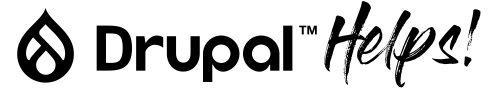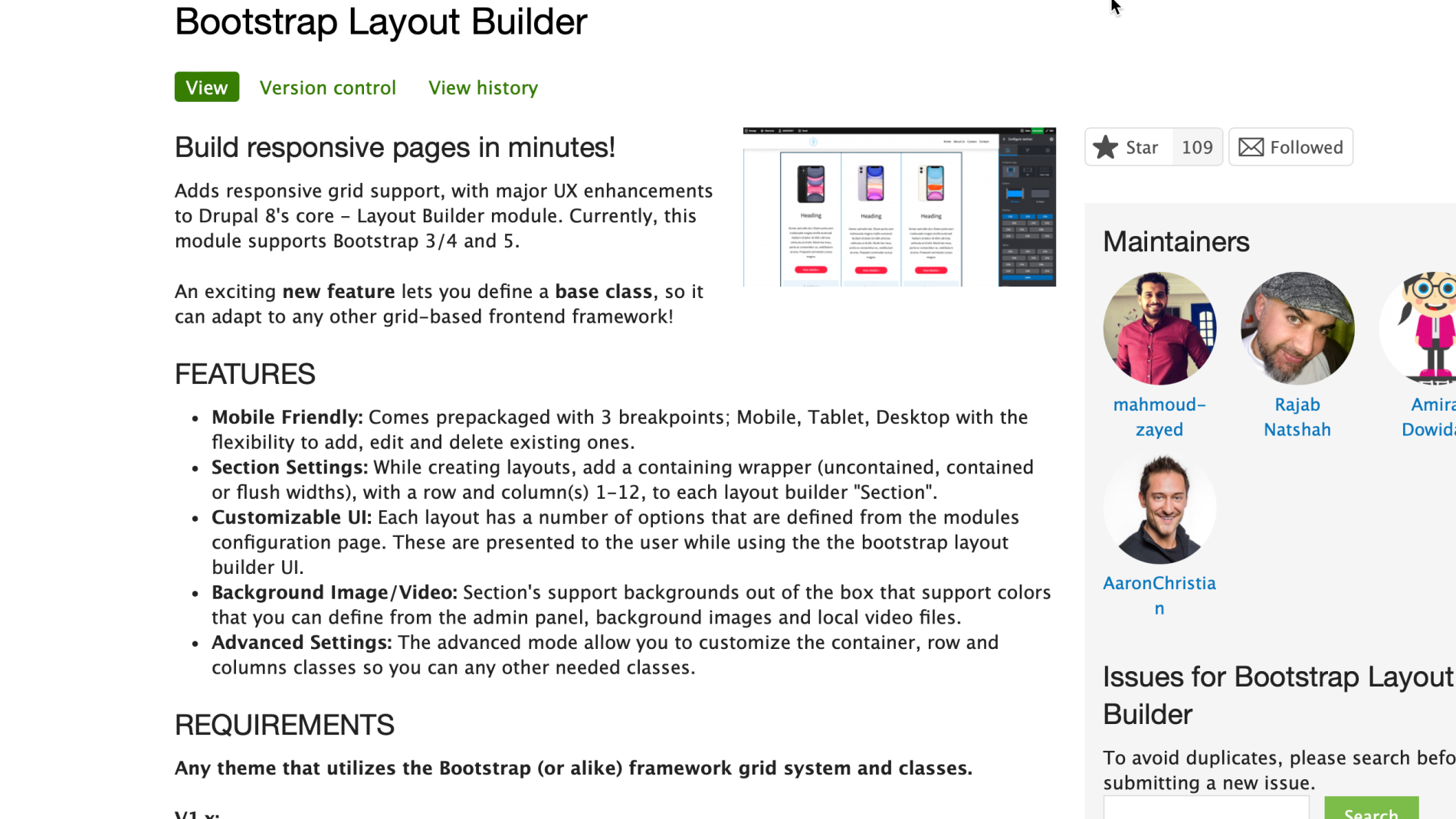The Bootstrap Layout Builder Module is an addition to Drupal that merges the grid system and components of the Bootstrap framework with Drupals Layout Builder. This integration allows developers and site creators to easily design visually appealing and mobile layouts using a drag and drop interface.
Noteworthy Features and Advantages
- Simplified Responsive Design: By leveraging Bootstraps grid system this module ensures that your website looks good across devices ranging from smartphones to desktops.
- User Friendly Drag and Drop Interface: The intuitive nature of the Layout Builder enables users of all levels of expertise to construct web pages.
- Utilize Bootstrap Components: Access an array of stylish components like tabs, accordions and cards from Bootstraps library to enhance your website.
- Tailored Layout Options: Choose from a range of possibilities offered by the module to create pages that capture attention.
Starting with Bootstrap Layout Builder
Installation Process
To kickstart your experience with the Bootstrap Layout Builder Module make sure you have a Drupal site equipped with the Bootstrap theme. You can install the module through either the Drupal admin interface or via Drush or Composer, on the command line.
After installing it activate the module to combine Bootstraps layout features with the Drupal Layout Builder.
Creating Your First Layout
Once you've installed it go to the Layout Builder for a page or content type. Here you'll see layout choices offered by Bootstrap. Pick a layout then move components and content blocks around in the regions. Customize each block as necessary. Check how your layout looks on screen sizes to ensure it adapts well.
Best Practices and Suggestions
- Plan Your Layouts; Before you begin designing sketch out your page layouts. Think about how users will navigate through the content, on devices.
- Use Bootstrap Components Wisely; It may be tempting to use components. Focus on those that improve user experience and site performance.
- Customize with Care; Both Bootstrap and Drupal provide plenty of customization options. Utilize them to maintain your brands identity while keeping things easy to read and use.
- Test Responsiveness; Regularly test your layouts on devices and browsers to maintain consistency and promptly address any issues.
The Bootstrap Layout Builder Module showcases Drupal's versatility and dedication towards offering tools, for web development.
By merging Bootstraps adaptability, in design with Drupals advanced features in managing content this module presents a simplified method for crafting visually appealing websites.
Whether you're constructing a site for a business or a substantial corporate hub the Bootstrap Layout Builder Module provides you with the resources to create designs that're both effective and efficient guaranteeing that your website mirrors the dynamism and flexibility of its content. Embrace the capabilities of Drupal and Bootstrap elevating your web projects to levels, with the Bootstrap Layout Builder Module.